How to solve a 3x3x3 Centrosphere Cube?
Centrosphere Cube is an amazing creation of a 3x3x3 cube which is
exactly the same as a normal 3x3x3 cube. The only difference is it
looks like a sphere inside a cube. Rotations are exactly the
same.
When it is scrambled, it will show something like the below image.
It could differ according to mixing patterns.
As usual like a 3x3x3 cube, let's start from the beginning by
selecting the base colour obviously will be white.
It is just like the 3x3x3 CFOP method
C - CROSS -
Making the cross
F - F2L
- First two
layers
O - OLL - Orientation Last Layer
P - PLL - Permutation Last Layer
1. Making the Cross
2. Now need to fix the Bottom layer corners
3. Now need to fix the Middle layer edges.
4. TOP Layer Cross
5. TOP Layer Corners
1. Making the Cross
Find the White piece with matched the side colour like a 3x3x3
cube.
Face up the yellow centre and match the white piece with one of the
side colours as shown in the below image
Then Rotate twice to match the white piece with the white centre. like that, do the same as above for the other three also. then we can make the cross.
When white with the yellow centre will be like the below
image
Here, the side colours are matched correctly. When we are trying to solve the cube, we do not want to wait until all side colours are matched like in the above image. instead of that, we matched them one by one. One colour matched with the side colour with the yellow centre then rotate twice to fix the issue.
There is no common algorithm but need to put the correct corner to
the upper side and rotate until finds the correct position exactly
up above it. then rotate away and turn the incorrect corner to up
and replace it with the correct one and rotate down.
3. Now need to fix the Middle layer edges.
When we going to solve this need to match the selected colour with
their centre and upper side with the other side colour. let's take
Blue-Red as an
example.
If Blue Colour is selected as FRONT, RED colour should be matched
to the upper side. Then the Blue-Red piece needs to move towards the
right side and do the algorithm like
U R U' R' U' F' U F.
There will have some situations that a piece needs to move towards
the left side. if that is so, use the algorithm like
U' L' U L U F U' F'.
By using one of the above algorithms, we can fix the middle
layer.
4. TOP Layer Cross
Next, time to fix the TOP layer Cross. As known as a general 3x3x3
cube solution, find the
"L" shape or "Line from Left to Right" and do the following algorithms.
If L shape -- use F U R U' R' F'
If Line-Left-to-Right -- Use F R U R' U' F'
When making a cross, sometimes we get all edges matched to the side
colours, and sometimes we get two edges to match their sides.
After making the TOP cross, There are two main methods to solve the
cube,
5. Fix the TOP Layer
Option 1. Match all sides with TOP layer edges
colours and then fix corners
Option 2. Match all corners with respective corners and then fix the
Edges.
If we go for option 1:
We do not need to fix the upper
side with all yellow. just need to mind the correct three colours of
the corner pieces to be matched with the correct position
only.
Keep the TOP layer matched to two
adjacent edges to the right and back, and do
R U R' U R 2U R'
then we have all edges correctly positioned.
After that, We must check whether the corners are placed correctly
or not? if matched with the following conditions
1. One corner matched
if one corner is matched keep it to the right-back side and
do R' F R' BB RF'R' BB R'R'
Then two corners will be matched correctly;
2. Two corners matched
If two corners are matched correctly, keep them to the backside and
do R' F R' BB RF'R' BB R'R'
Then two corners and the same colour edge will be matched or all corners
will be matched correctly.
Next, do the rotation clockwise or anti-clockwise to fix the cube.
3. All corners matched
If all corners are matched,
Then check whether the all edges are placed
incorrectly or not? if all are placed incorrectly and do the
rotation clockwise or anti-clockwise, one side will be fixed and the
other three will be kept in the rotation previously done (clockwise or anti-clockwise). Then by doing the same rotation, the cube
will be fixed.
If three edges are mismatched, according to the
orientation of the edges, do the algorithm either clockwise or
anti-clockwise to fix the cube.
If we go for option 2:
By using the " ( R' F R' BB RF'R' BB R'R' ) " algorithm once or twice, we
can fix the corners. then according to the clockwise or anti-clockwise
movement of the edges, we can select the correct algorithm and fix the
corners as well.
Before doing the algorithm, we need to hold the matched corner on the
backside to the right corner.
If two corners or two corners with or without an edge that is between
matched corners, keep them to the back of the TOP layer
and do the algorithm.
You can find out more details about a 3x3x3 cube solution with each
rotation and notation with pictures of movement,
CLICK HERE
And you can speedup by practising the PLL method: ClickHere





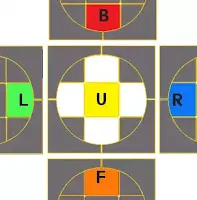


No comments:
Post a Comment